How to Enable 2-FA on Vice City Market?
A complex password and unreasonable confidence in the security of your account cannot guarantee that you will not become a potential victim of hacking with serious consequences, therefore, in order to avoid an undesirable fate and be sufficiently confident in your security, you need to enable 2-factor authentication.
Attention: Before reading this step-by-step guide, please read our other step-by-step guide: How to Add a PGP Key to an Account on Vice City Market and apply the knowledge gained in practice, only after that you will be able to enable 2-factor authentication.
Here's how to enable 2-fa on Vice City Market:
The First Step - Beginning
Go to the "Account settings" page located at the URL: vicecdk6ibwtt37odce27fmhusg7mti3m7d3m5qhnqt2lv7queixz4id.onion/?page=account
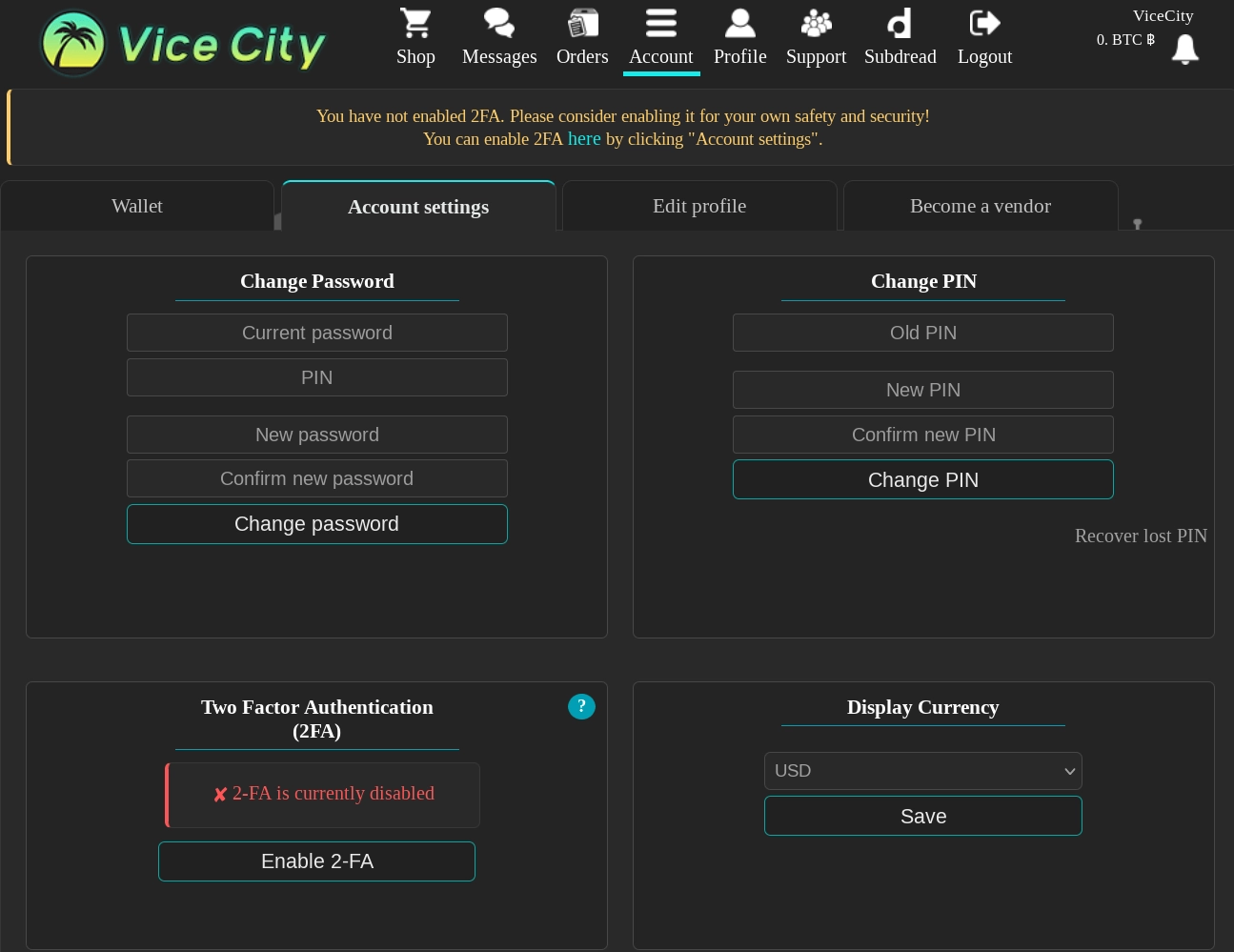
The Second Step - Middle
On the "Account settings" page in the "Two Factor Authentication (2FA)" section, click on the button: [1] Enable 2-FA.
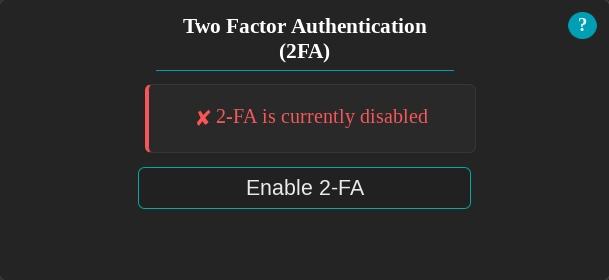
The Third Step - End
The evidence that the changes you made will be the notification at the top: "2-FA successfully enabled".
And also for accurate identification, check the section: "Two Factor Authentication (2FA)" there should be a status that says - "2-FA currently enabled".
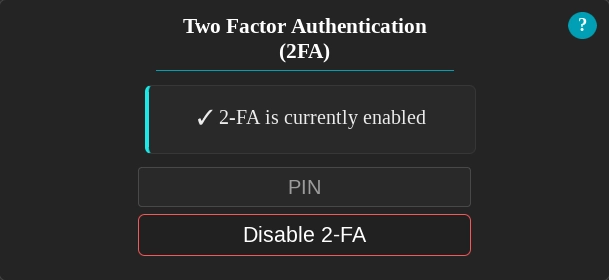
You may also be interested in: How to Deposit Funds on Vice City Market?
