How to Purchase a Product on Vice City Market?
The ability to purchase products on Vice City Market is basic and fundamental, unfortunately, it is difficult for beginners to figure out how to purchase products on this market on their own. Therefore, we decided to write a step-by-step guide on how to purchase products at Vice City Market.
Here's how to purchase a product on Vice City Market:
The First Step - Beginning
Select the product you want to purchase, then go to the page of the selected product (it can be any product you wish).

The Second Step - Middle
Reminder! Before following further instructions, make sure that the price of the selected product is equal to or less than the balance of your market wallet, if the wallet balance does not allow you to purchase the product, you need to top it up, but if you are a beginner and do not know how to do it, first read our step-by-step guide on How to Deposit Funds on Vice City Market.
On the product page, if desired, you can get acquainted with the images of the product, its description and methods of its delivery.
In order to start placing an order, select the quantity of the product offered by the bulk function in the Select the quantity section or manually enter the quantity using the Quantity input field.
Choose a convenient delivery method in the Select your shipment method section and if you have a discount coupon, specify it in the input field Do you have a discount coupon?
To continue, click on the BUY button.

The Third Step - End
By going to the "Buy Listing" page, select the payment method that is convenient for you and fill in the Address field with the location data where the purchased products should be delivered.
Complete the order by filling in the PIN field and clicking on the Place order button.
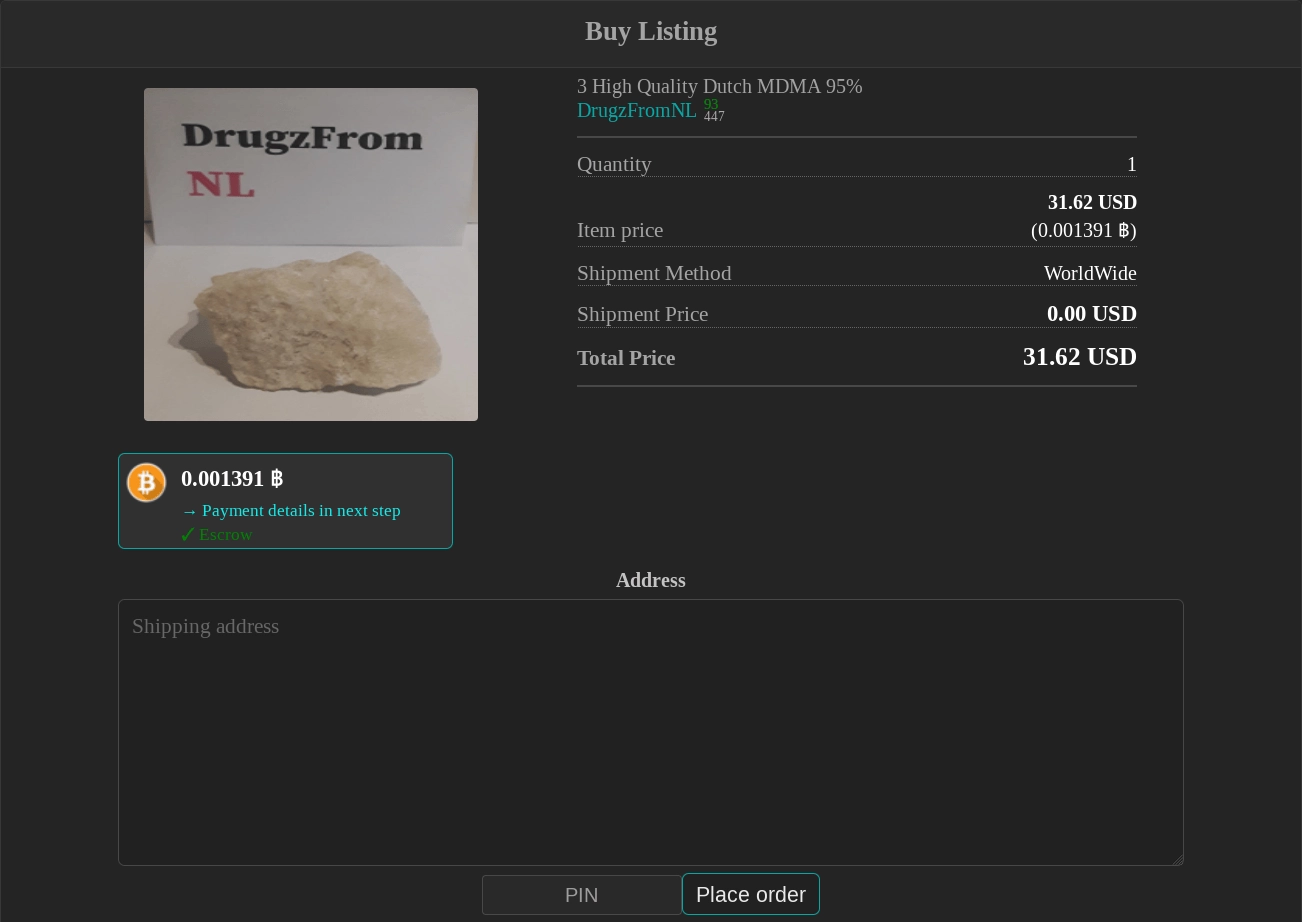
You may also be interested in: How to Change Your Password on Vice City Market?
