How to Register on Vice City Market?
Without an account on Vice City Market, you will not be able to use anything other than the registration function, so let's each of us expand our capabilities on marketplace by registering an account.
Here's how to register an account on Vice City Market:
The First Step - Beginning
Go to the "Registration" page located at the URL: vicecdk6ibwtt37odce27fmhusg7mti3m7d3m5qhnqt2lv7queixz4id.onion/register.php
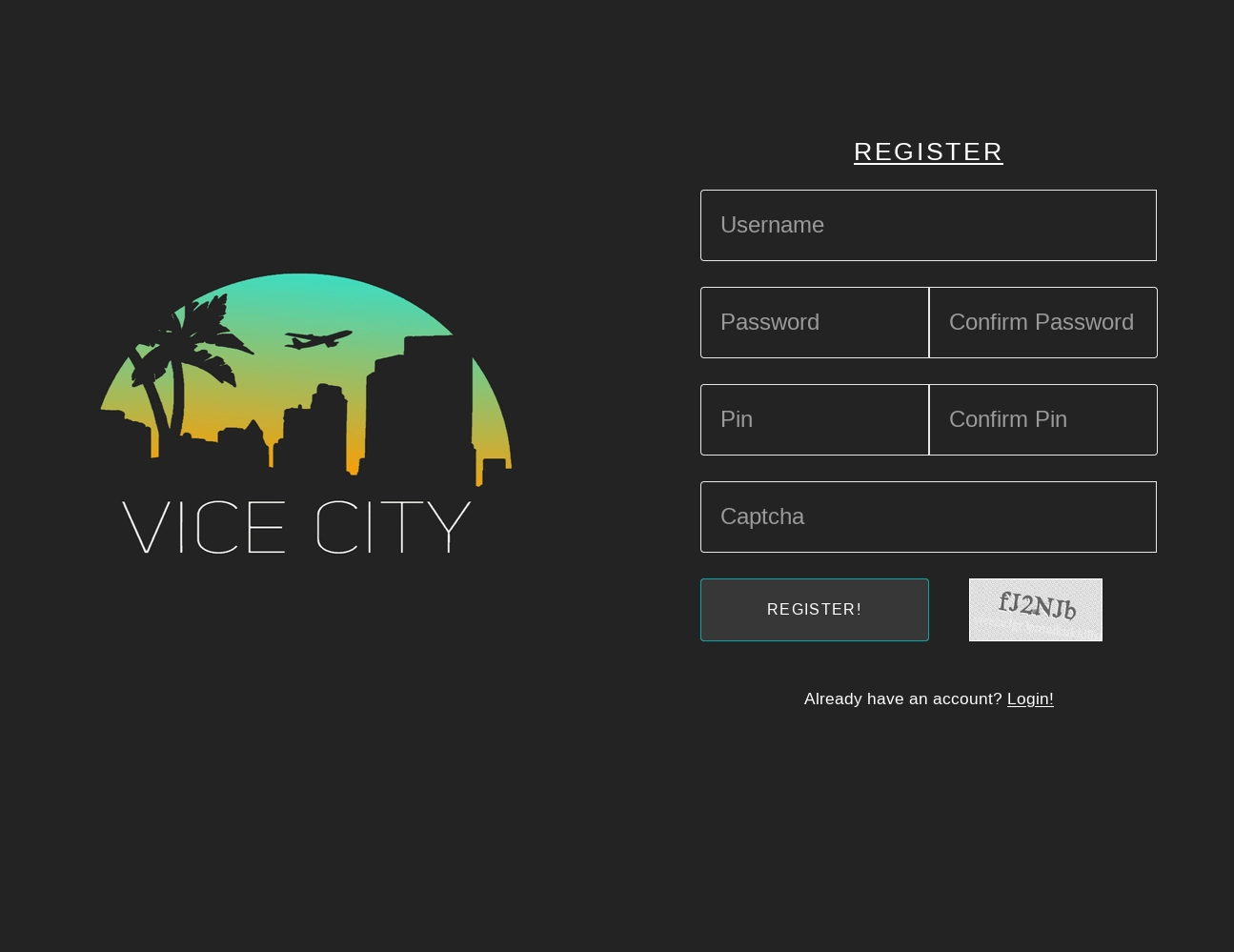
The Second Step - Middle
On the "Registration" page, fill in the input fields: Username, Password, Confirm Password, Pin, Confirm Pin.
Do not use aliases, names and passwords associated with your identity directly or indirectly.
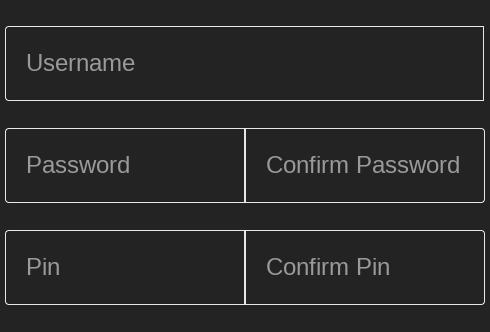
The Third Step - End
Rewrite the 6 characters from the captcha image in the Captcha input field, then click on the REGISTER! button.
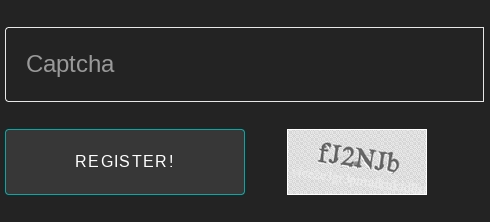
You may also be interested in: How to Deposit Funds on Vice City Market?
