How to Recover a Lost PIN Code on Vice City Market?
By forgetting your PIN code from your Vice City Market account, you deprive yourself of many opportunities, the main one of which is the ability to make purchases on the market, which, it seems to me, devalues the very existence of an account.
Vice City Market has provided that the case of PIN code loss is possible, and added a function that allows you to reset the PIN code and set a new PIN code after 7 days without any problems.Here's how to recover a lost pin on Vice City Market:
The First Step - Beginning
Go to the "Account settings" page located at the URL: vicecdk6ibwtt37odce27fmhusg7mti3m7d3m5qhnqt2lv7queixz4id.onion/?page=account
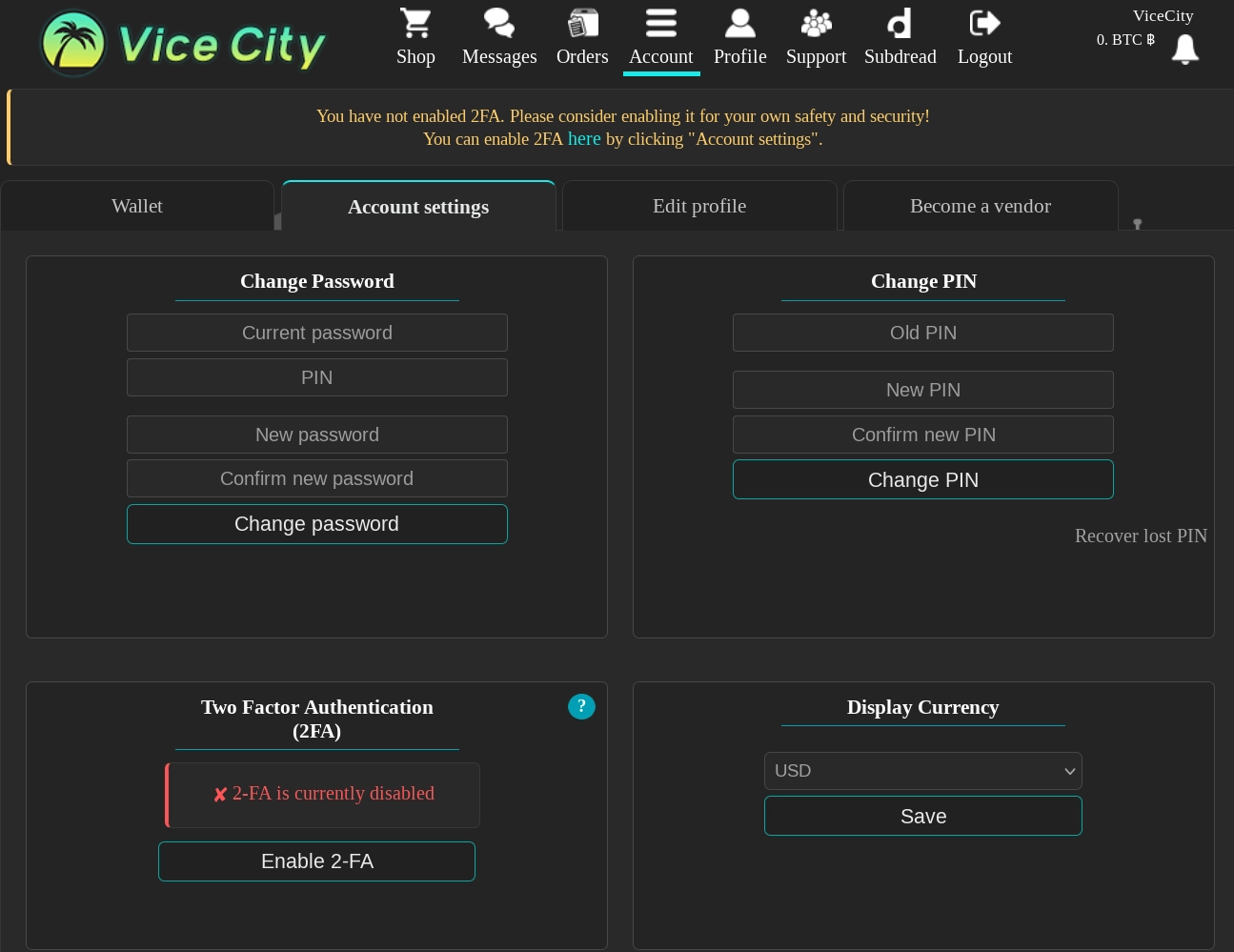
The Second Step - Middle
On the "Account settings" page in the "Change PIN" section, click on the button: Recover lost PIN.
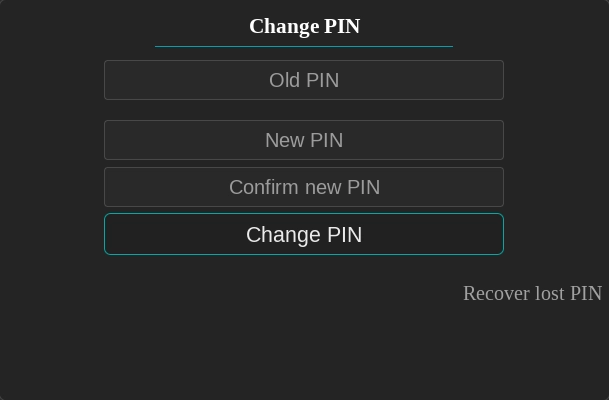
The Third Step - End
After the previous action, you will be redirected to the "Reset Pin" page with a notification saying: (If you permanently lost your account's PIN it is possible to reset it. Just hit the reset PIN button and you will be able to set a new PIN in 7 days).
If you agree to the conditions for resetting the PIN code, click on the Reset Pin button.

The evidence that the changes you made will be the notification at the top: (PIN reset scheduled successfully, please come back in 7 days to set a new PIN).
If you somehow remembered your lost PIN code and want to refuse to reset it, click on the Cancel PIN reset counter button.
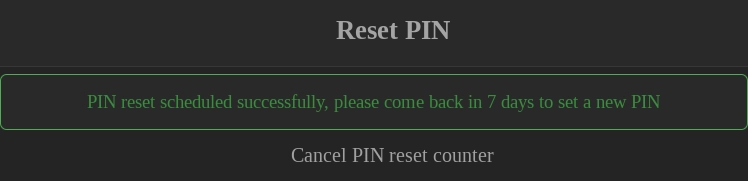
You may also be interested in: How to Change your PIN Code on Vice City Market?
