How to Withdraw Funds from Vice City Market?
Shopping on the Vice City Market have come to an end, this is a good reason to withdraw the remaining funds, if any, but before withdrawing funds, read this step-by-step guide so as not to make mistakes.
Here's how to withdraw funds from Vice City Market:
The First Step - Beginning
Go to the "Wallet" page located at the URL: vicecdk6ibwtt37odce27fmhusg7mti3m7d3m5qhnqt2lv7queixz4id.onion/?page=account
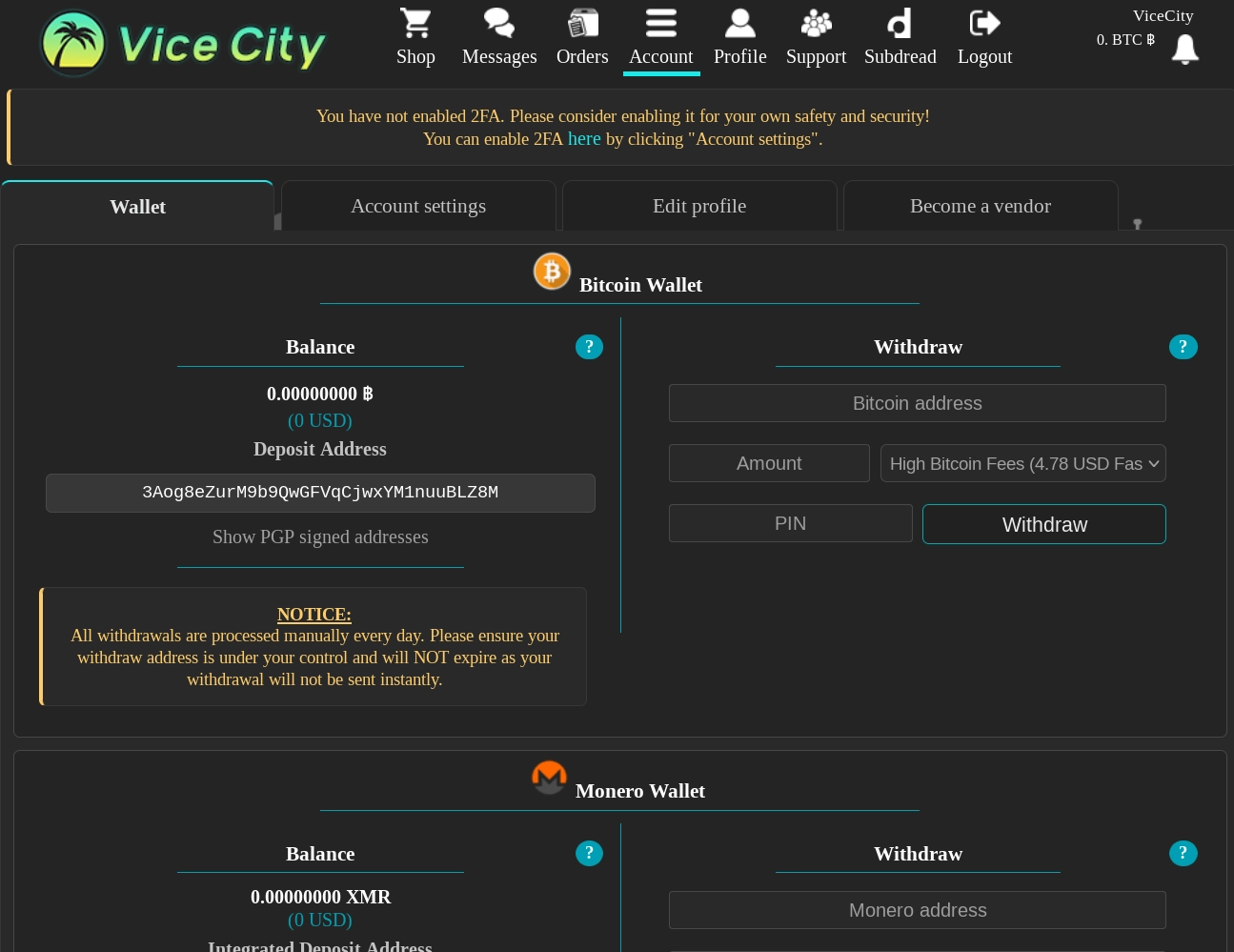
The Second Step - Middle
Attention: Vice City Market has two withdrawal forms, the first is a Standard Withdrawal Form that is most likely suitable for you, the second withdrawal form will appear only after you enable the Two Factor Authentication (2-FA) function. How to do this, read our step-by-step guide: How to Enable 2-FA on Vice City Market.
What is the difference between the Standard Form and Two Factor Authentication (2-FA) Form, you ask: let's look at this in more detail.
Actions belong to the Standard Form: in the "Withdraw" section, fill in the input fields: Bitcoin address, Amount, PIN.
Then choose the commission for your transaction, taking into account the amount you will pay, there are only three commission options to choose from:
Low Bitcoin Fees (2.08 USD Slow 0-24h)
Normal Bitcoin Fees (3.47 USD 0-6hours)
High Bitcoin Fees (4.86 USD Fast 0-1h)
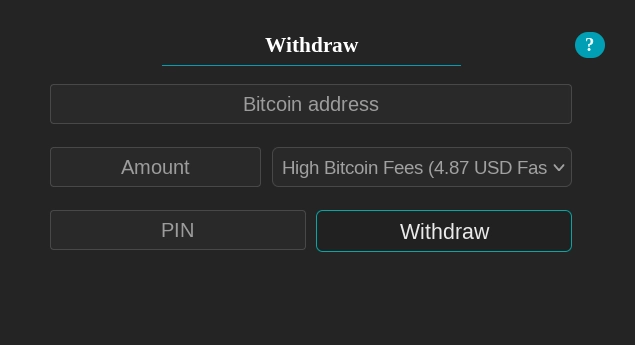
Actions belong to the Two Factor Authentication (2-FA) Form: in the "Withdraw" section, fill in the input fields: Amount, Using any GnuPGP Certificate Manager, sign your "Bitcoin Address" and paste this signed message into this input field - Signed PGP Message.
Then choose the commission for your transaction, taking into account the amount you will pay, there are only three commission options to choose from:
Low Bitcoin Fees (2.08 USD Slow 0-24h)
Normal Bitcoin Fees (3.47 USD 0-6hours)
High Bitcoin Fees (4.86 USD Fast 0-1h)
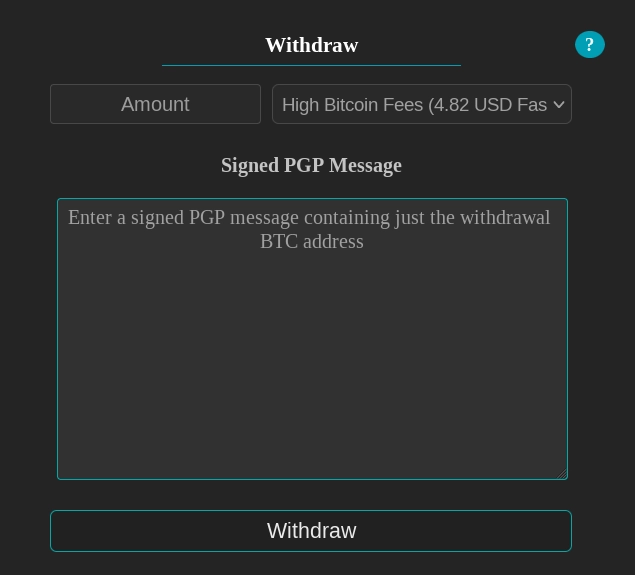
The Third Step - End
After you have filled in all the input fields and selected the desired transaction fee, click on the Withdraw button to send a withdrawal request to the system and wait for the funds to arrive at the specified address.

You may also be interested in: How to Purchase a Product on Vice City Market?
