How to Start Selling on Vice City Market?
WARNING: The author of this article condemns and does not support illegal activities in the Internet space and in particular in the segment of the black market of the Internet, urging everyone to realize the risk and responsibility that he bears before the law and society.
Let's start with what you need to start selling in the Vice City Market:
Account on Vice City Market. Here’s how to register on Vice City Market.
The 2-FA function must be enabled. This step-by-step guide will teach you how to enable 2-fa on Vice City Market.
Deposit 300 USD to a market wallet. (Since this is the price of the vendor's bond). Here’s how to deposit funds on Vice City Market.
Here's how to start selling on Vice City Market:
The First Step - Beginning
Go to the "Become a vendor" page located at the URL: vicecdk6ibwtt37odce27fmhusg7mti3m7d3m5qhnqt2lv7queixz4id.onion/?page=account
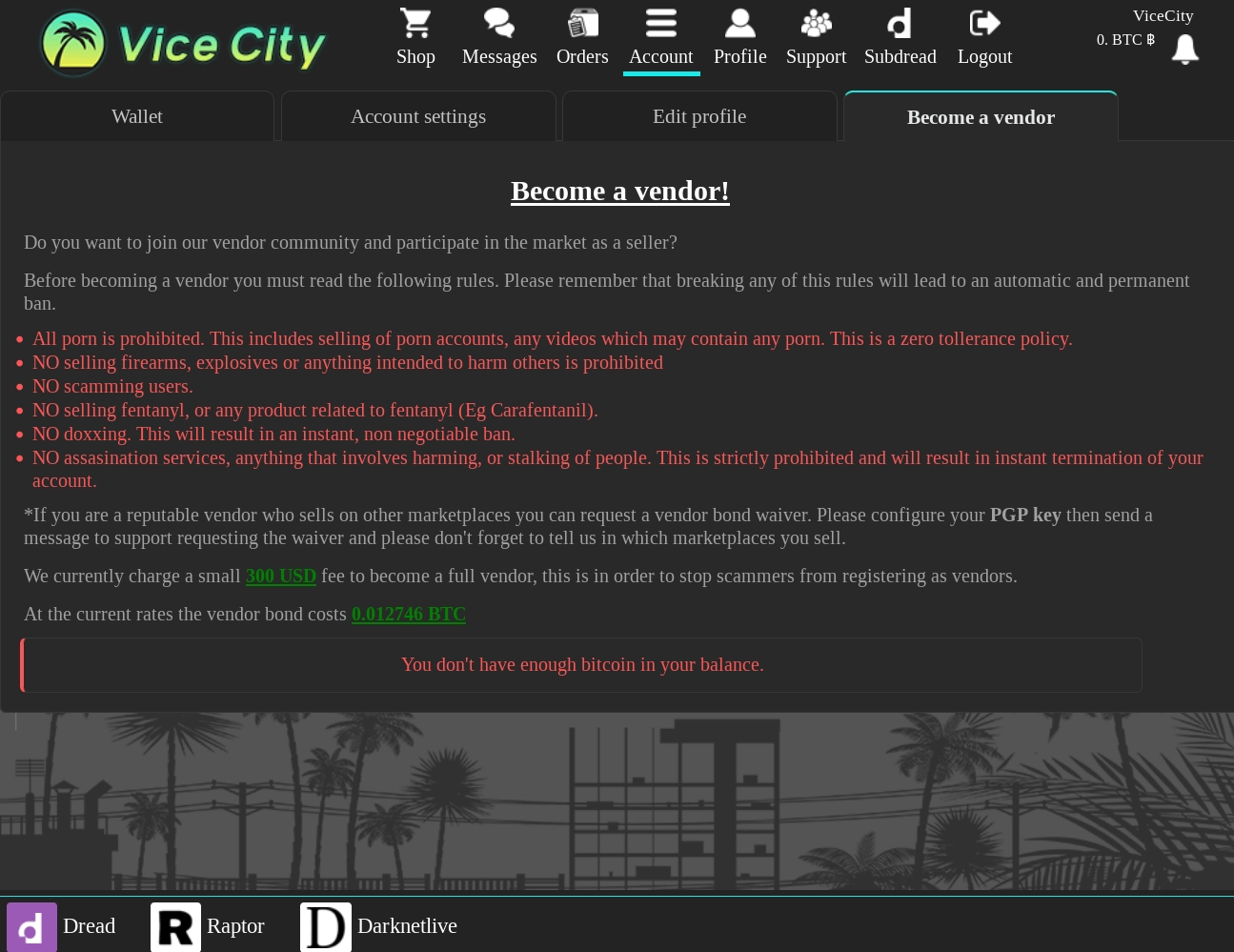
The Second Step - Middle
Before making a payment for Vendor Bond, familiarize yourself with the rules of the site in relation to vendors and make your decision finally.
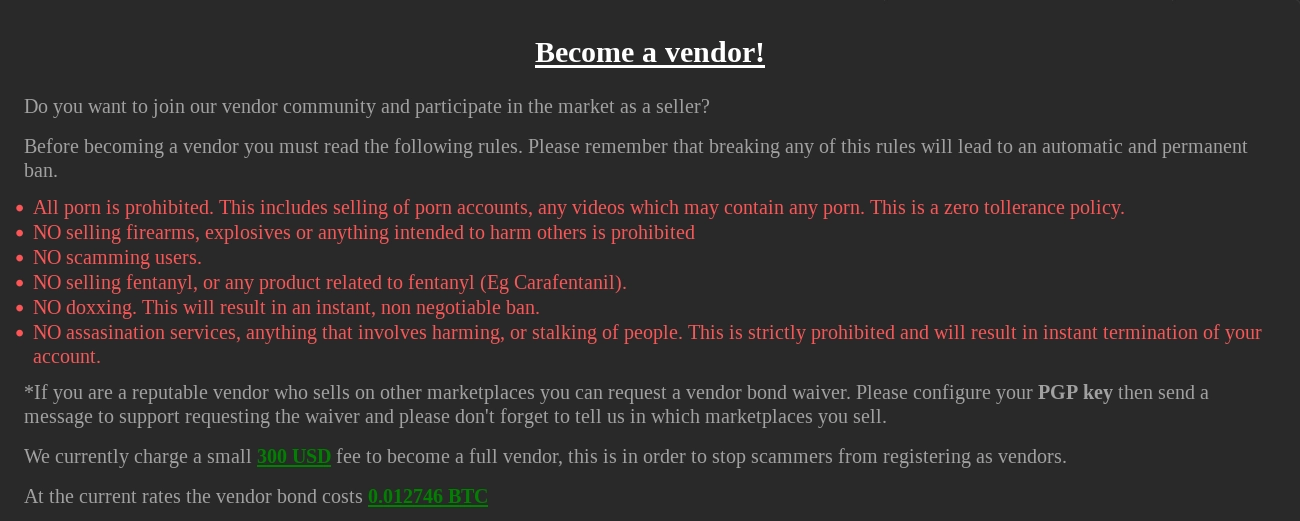
The Third Step - End
Be aware of what you are doing! Complete the vendor bond payment by clicking on the PAY button.
You may also be interested in: How to Purchase a Product on Vice City Market?
